- +92 301 5747 978
- info@codeconnectech.com
- Al Basit Arcade, Satellite Town, Rawalpindi
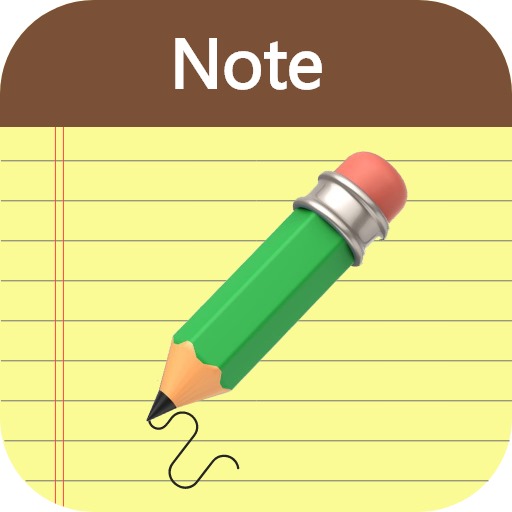
Welcome to Notebook – Notes & Notepad App: Your Complete Solution for Efficient Organization
Experience the ultimate in note-taking, task management, and timely reminders with Notebook – Notes & Notepad App, now available on the Play Store. This innovative app redefines how you capture, manage, and stay ahead of your tasks and ideas, all in one convenient platform.
Features:
Secure and Seamless Login: Embark on your Notebook journey with a secure and effortless login process. Safeguard your valuable notes and tasks while enjoying a seamless experience each time you access the app.
Effortless Note Saving: Effortlessly capture your thoughts, ideas, and vital information with Notebook. From quick notes to comprehensive insights, our user-friendly interface streamlines the creation, editing, and organization of your notes.
Organized To-Do Lists: Maintain focus and organization by creating detailed to-do lists for your daily tasks, work projects, shopping lists, and more. Prioritize tasks, set due dates, and track your progress – all within the app.
Smart Reminders: Bid farewell to missed deadlines and forgotten tasks. Notebook’s intelligent reminder feature ensures you stay on track by sending timely alerts and notifications for your scheduled activities.
Customizable Categories: Efficiently sort and categorize your notes and to-dos using customizable categories. Tailor the app to your unique organizational needs, whether for work, personal, or academic purposes.
Sync Across Devices: Access your notes and to-do lists from anywhere, at any time. Notebook seamlessly syncs your data across devices, ensuring uninterrupted access to your information.
Clean and Intuitive Design: Our app boasts a sleek and intuitive design that elevates your overall experience. Say goodbye to clutter and embrace a streamlined interface that centers your focus on what truly matters – your tasks and ideas.
Data Privacy: We take your data privacy seriously. Your personal information and notes are treated with the utmost security and confidentiality, granting you peace of mind as you entrust us with your invaluable insights.
Seamlessly Store and Access Your Data with Notebook: Securely Backed by Google Drive
Recognizing the significance of having your notes and tasks at your fingertips, regardless of your location or device, Notebook has partnered with Gmail and Google Drive. This partnership ensures a seamless login experience, securely storing and effortlessly accessing your data.
When you log in to Notebook using your Gmail account, you’re not merely gaining access to a powerful note-taking and task management app – you’re also harnessing the robust capabilities of Google Drive. Your notes, to-do lists, and reminders synchronize automatically with your Google Drive account, offering a reliable backup accessible from any device, anywhere, at any time.
Picture commencing a note on your smartphone during your commute and seamlessly transitioning to your tablet or laptop to continue your work. With Notebook and Google Drive, this seamless flow becomes a reality. Your data remains consistent across devices, removing the need for manual transfers or concerns about data loss.
Furthermore, the integration with Google Drive guarantees your data’s security through Google’s advanced measures. Your valuable insights and personal information are encrypted and stored with the same level of protection trusted by millions of Google users daily.
Whether you’re a student, professional, or an organization enthusiast, Notebook in collaboration with Google Drive assures your notes and tasks are constantly within reach. Experience the convenience of effortless data storage and retrieval by downloading Notebook from the Play Store today. Your ideas, tasks, and accomplishments – all amplified by the prowess of Google Drive.
Stay connected:
Website: codeconnectech.com
Follow us on social media: Facebook Instagram LinkedIn Twitter
Note: Notebook requires user login to ensure data storage and security.